Step-by-step guide
- Select the Finder.

- In the Top Bar, Select “Go”

- Select Connect to Server
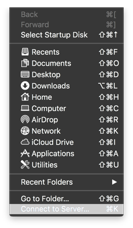
- Type in your server's URL / IP address relative to the example below (if you press the + button, it’s saved as a favourite)
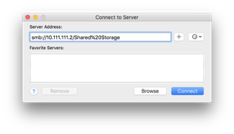
- Press Connect and type in your Username and Password
(Remember to check the checkbox to remember the password)

- You’re Now Connected!
Comments
0 comments
Article is closed for comments.